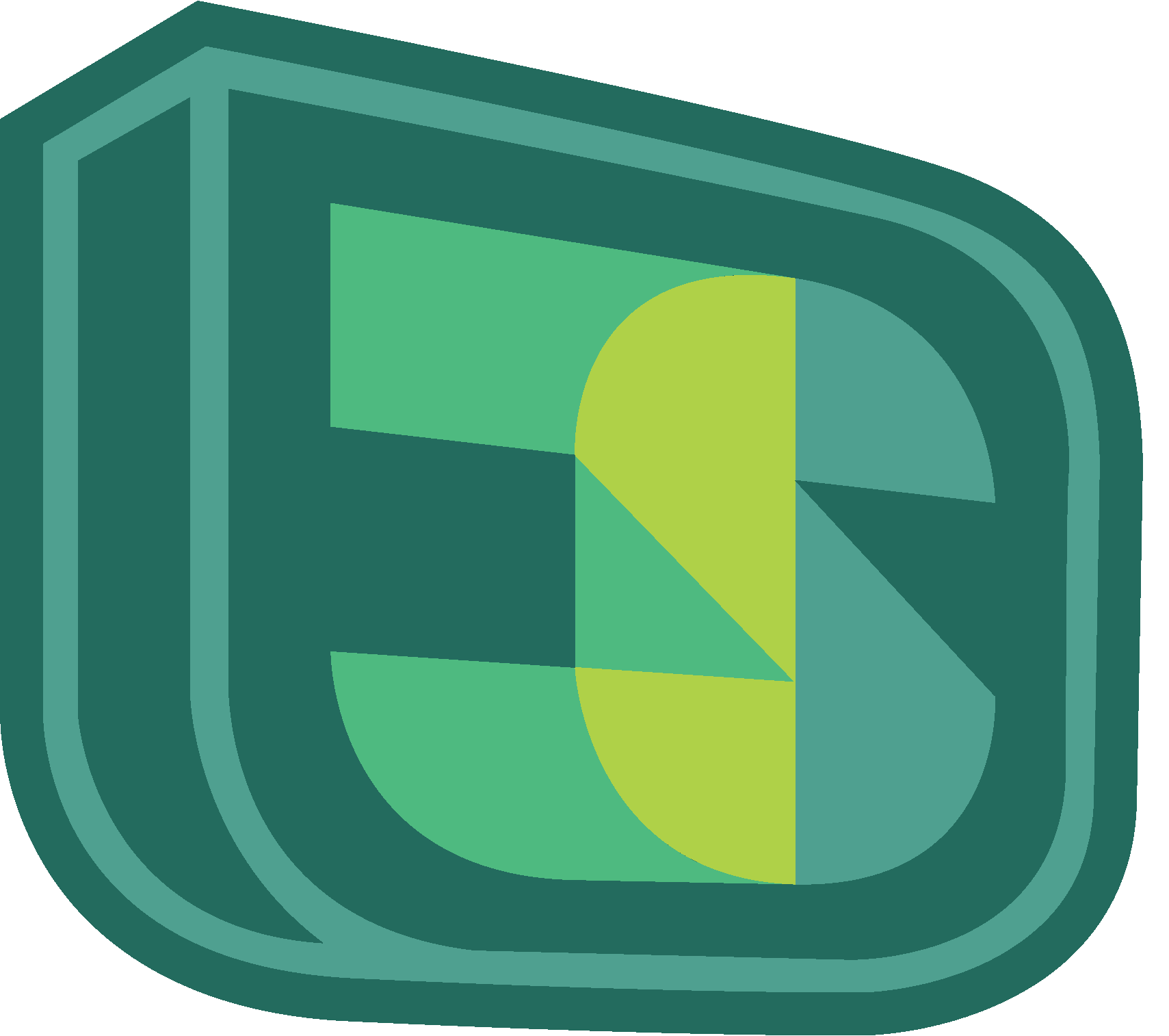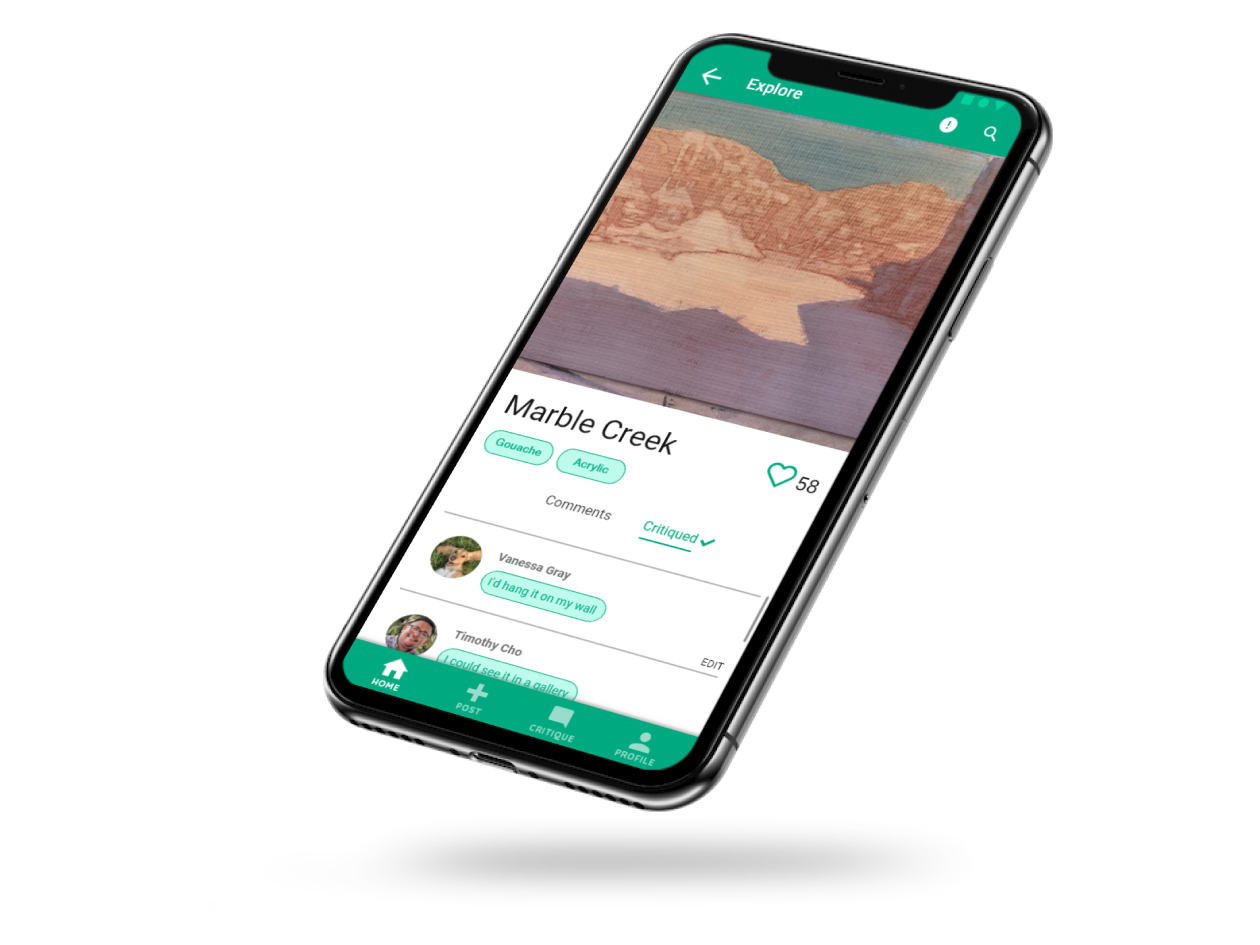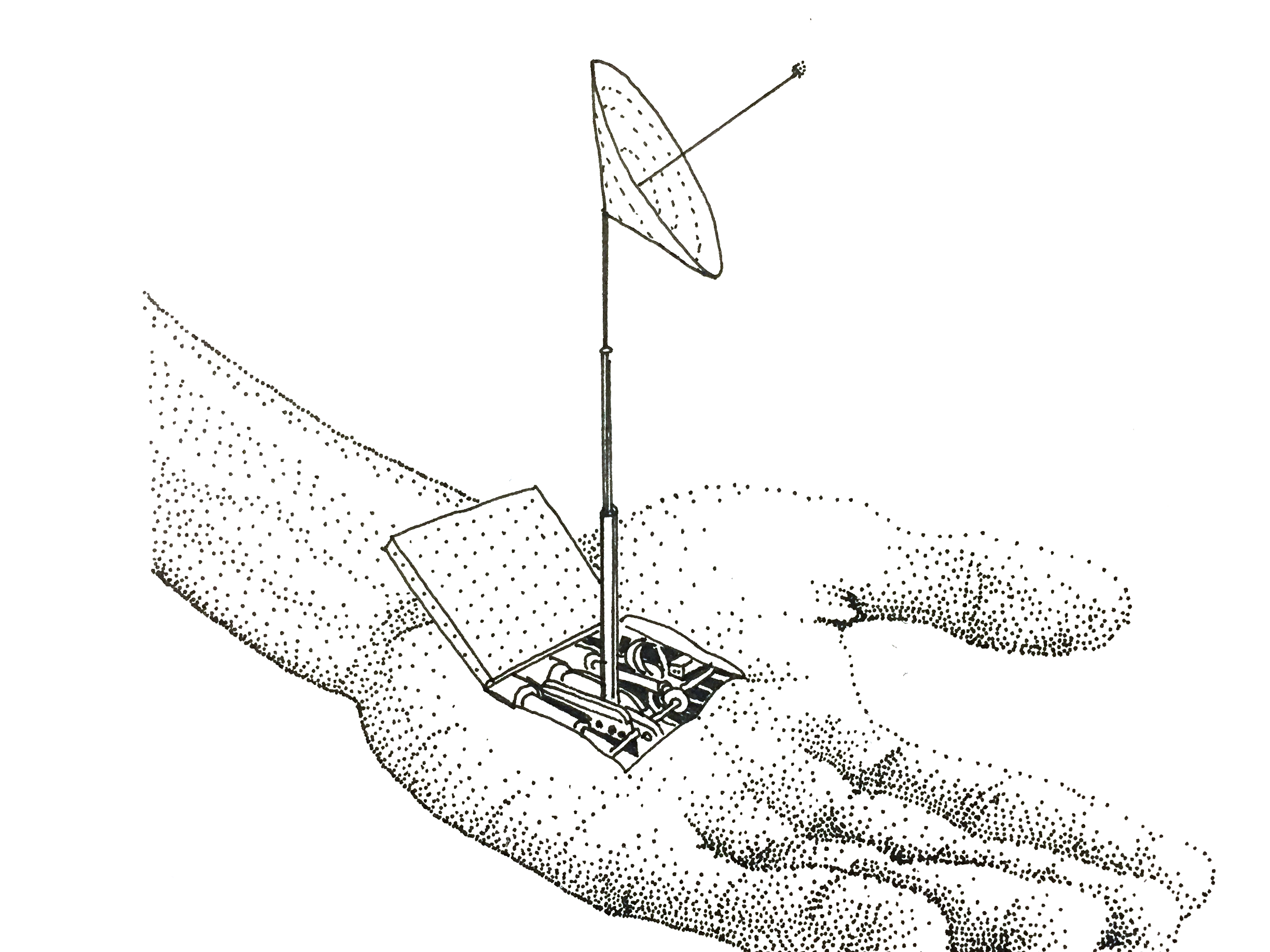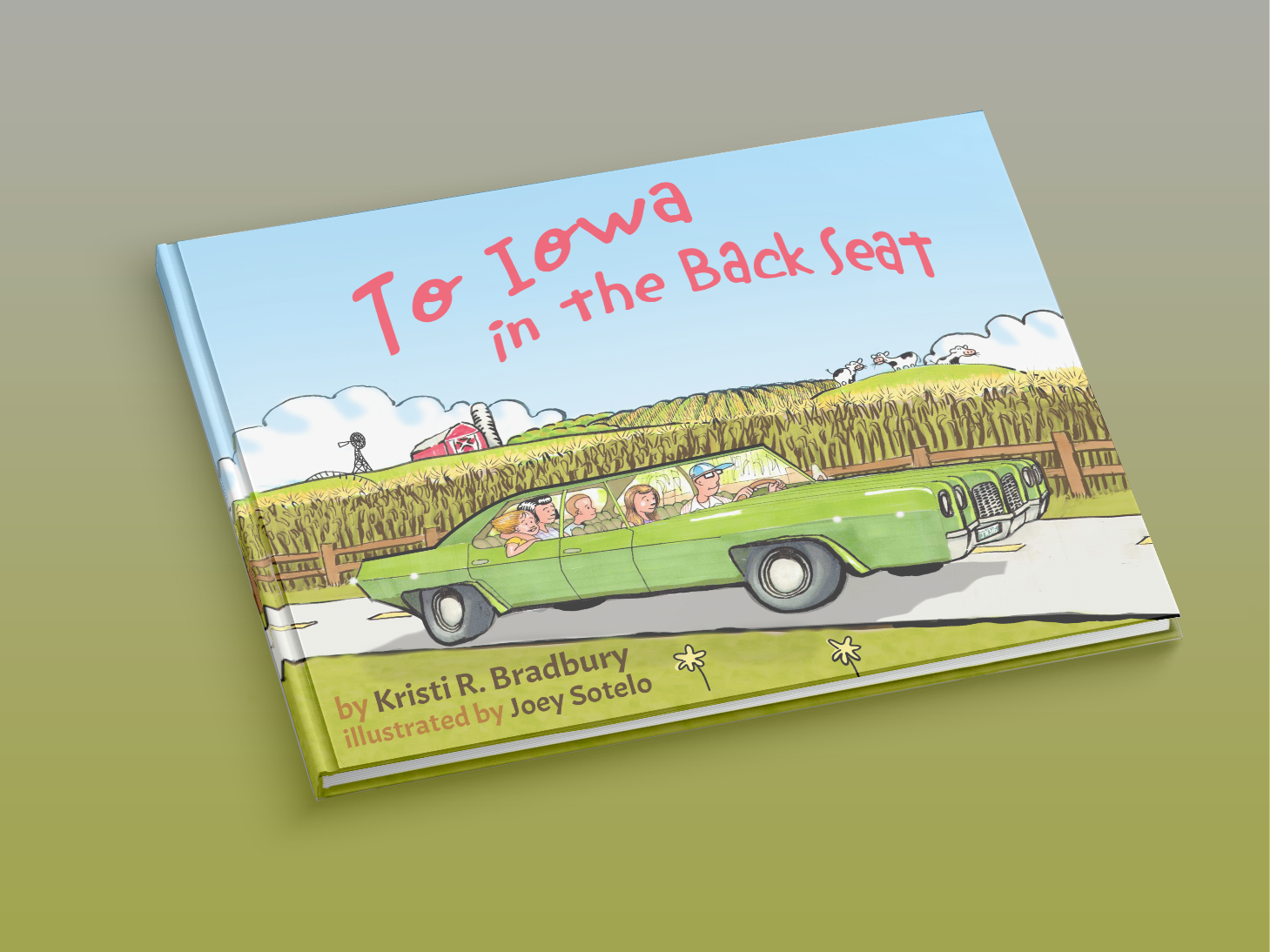Prompt: design a task execution on a smart watch platform with the primary focus on micro-interactions.
I decided to make my own version of the 'backtrack' feature native to the Smart Watch. This feature is part of the compass app. It allows the user to select a starting point and then retrace their steps back to the starting point.
I to focused on creating micro-interactions that would optimize screen real-estate.
Significant Micro-interactions
C.
Trigger: tap the backtrack button.
Rules: the app begins tracking the user's movement relative to the location where the trigger happened.
Loops/feedback: the tracking will continue until it is ended. While this loop is going on, the backtrack button remains a square, imitating the familiar camera app. The user can also see their waypoint leaving a trail of breadcrumbs.
D.
Trigger: tap the top-left arrow or swipe up.
Rules: the compass will be minimized but still visible. This creates room for more of the map to be shown.
Loops/feedback: none
Process
Thumbnail Sketches
Mid-Fi Prototype
My thought was that the user would hold down on the compass, and then the option for way-finding and backtracking would pop up. However, fellow designers advised against having an invisible trigger if possible.
Incorporating feedback
I didn't want to have a visible trigger unless I would be able to to free up the real-estate for it. Above are some ideas for a condensed version of the compass. I decided to move forward with 'D'.
Final Interactive Prototype